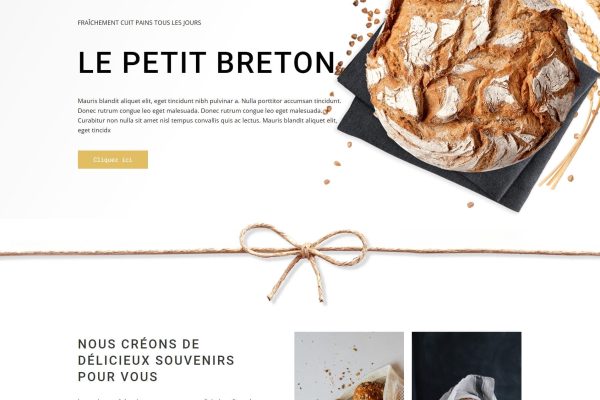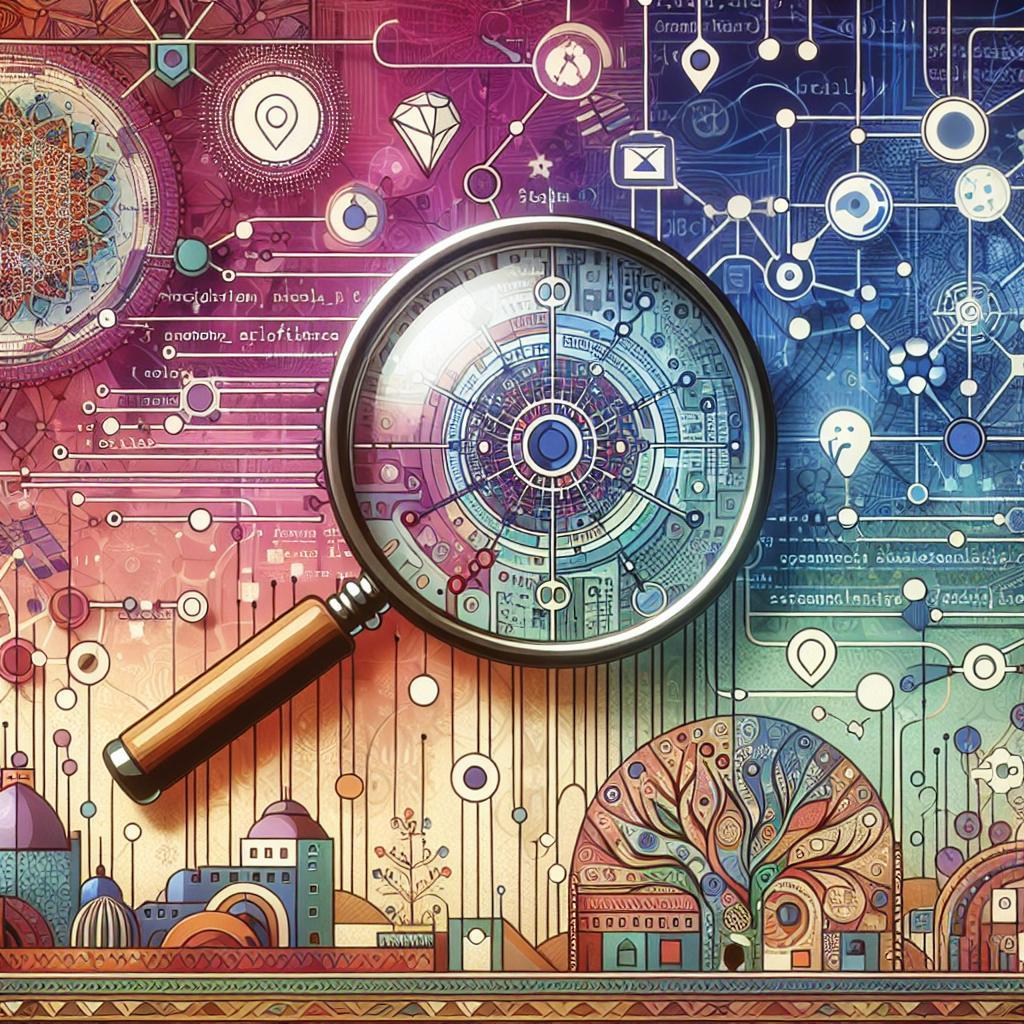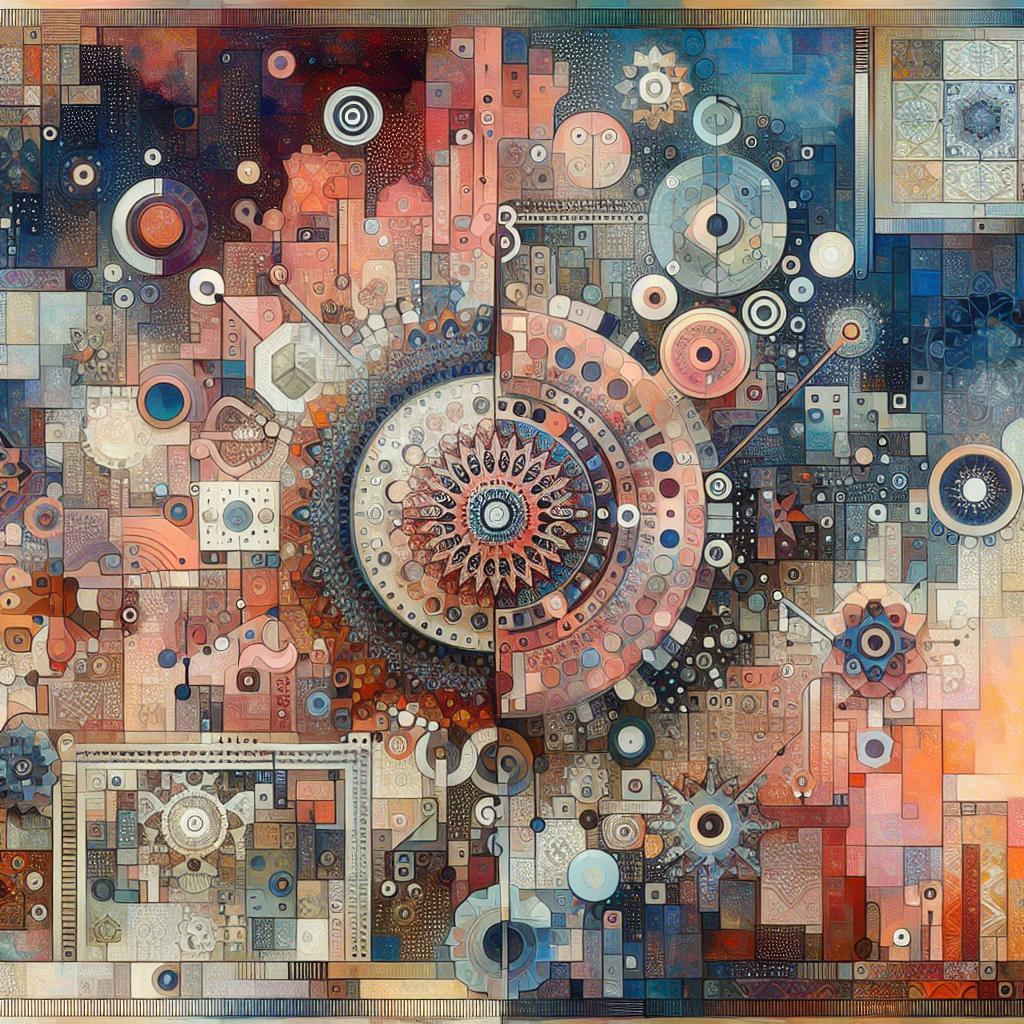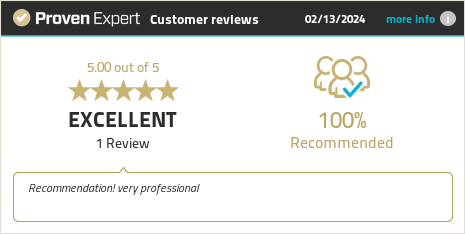In today’s globalized world, reaching a broader audience is crucial for the growth of any business. A multilingual website is one of the most effective ways to expand your reach and connect with customers from different linguistic backgrounds. In this blog post, we will explore the benefits of having a multilingual website and provide a step-by-step guide on how to create one on WordPress using the WPML plugin.
Benefits of a Multilingual Website
- Increased Reach and Audience Engagement
- By offering content in multiple languages, you can attract visitors from different parts of the world, increasing your website’s traffic and potential customer base.
- Improved User Experience
- Providing content in a user’s native language enhances their browsing experience, making them more likely to stay on your site longer and engage with your content.
- SEO Advantages
- A multilingual website can improve your search engine rankings in different regions, helping you appear in local search results and driving more organic traffic.
- Competitive Edge
- Offering a multilingual website sets you apart from competitors who only provide content in one language, giving you a significant advantage in the global market.
- Enhanced Brand Image
- A multilingual website demonstrates that your business values diversity and is committed to meeting the needs of a global audience, enhancing your brand’s reputation and credibility.
How to Create a Multilingual Website on WordPress Using WPML Plugin
- Install and Activate WPML
- Purchase the WPML plugin from the official website.
- Install and activate the plugin on your WordPress site by navigating to Plugins > Add New and uploading the WPML zip file.
- Configure WPML Settings
- Go to WPML > Languages to configure the basic settings.
- Choose the default language of your site and select the additional languages you want to add.
- Add Language Switcher
- Add a language switcher to your website’s navigation menu, sidebar, or footer to allow users to switch between languages easily.
- Customize the appearance and position of the language switcher according to your site’s design.
- Translate Content
- Navigate to WPML > Translation Management to manage translations for your posts, pages, and custom post types.
- Use the WPML Translation Editor to translate your content manually or assign translation tasks to your team.
- Translate Theme and Plugins
- Go to WPML > Theme and Plugins Localization to translate your theme and plugins.
- Use the WPML String Translation module to translate text strings from your theme and plugins.
- Review and Publish
- Review all translated content to ensure accuracy and consistency.
- Publish the translated content and make it available to your global audience.
Conclusion
Creating a multilingual website on WordPress using the WPML plugin is a straightforward process that offers numerous benefits. By expanding your reach, improving user experience, and gaining a competitive edge, a multilingual website can significantly contribute to the growth and success of your business.
Kickstart your web project with us today – contact us